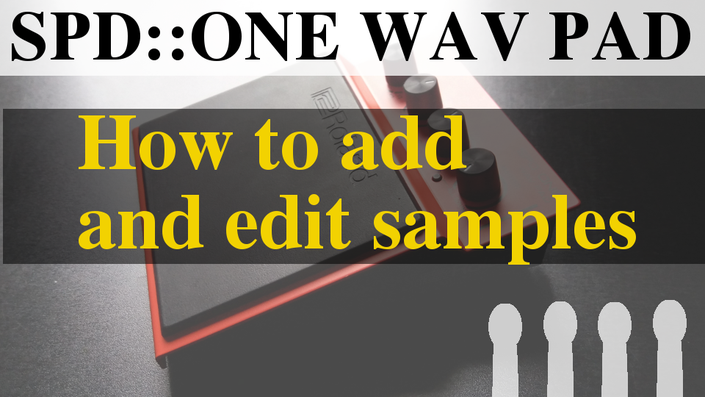
SPD One Wave Pad
How to add and edit samples
THIS COURSE IS NOW AVAILABLE HERE:
https://blog.abletondrummer.com/spd-one-wav-pad/
Course on how to add and edit samples of your Roland SPD::ONE WAV PAD - layer types and play modes explained in 11 tutorials plus a free sample pack for you to playaround with and play to.
This course covers as well how you can create click tracks and count ins in Ableton Live, file format issues and much more - check it out.
------NOTE: This course WAS free and on a donation base---------
Unfortunately donations didn't quite worked out, so I decided to set a price tag here.
I'm sorry about this decision but having people taking this course in the hundreds and not having received donations from more then only 3 people brought me to that decision.
Please check out the course anyways and if it is not for you, request for a refund within the first 30 days after purchase.
Course Curriculum
-
StartSPD ONE HELLO (1:15)
-
StartDOWNLOAD AND ADD ABLETONDRUMMER SAMPLE PACK (1:20)
-
Start01 Import sample and song and convert it to the right format (3:45)
-
Start02 Create and import seperate click track (4:33)
-
Start03 Add count in to click and tune (4:51)
-
Start04 Set a sample to loop (1:04)
-
Start06 Set samples to monophonic or polyphonic mode (3:01)
-
Start05 Add a one shot sample (0:59)
-
Start07 Applying 2 samples to different playing velocities and setting up mute function (7:09)
-
Start08 Applying 3 samples with velocity switch (2:56)
-
Start09 Applying 3 samples without mute (4:46)
-
Start10 Applying 2 samples in mix mode (2:27)
-
Start11 Layering types "Velo mix" and "Velo fade" (1:41)
Your Instructor

Musician/Composer/Ableton Instructor and drum teacher - touring Germany, England, Japan, France, Spain, Switzerland,Denmark and more, production of over 10 physical/digital releases.
Diploma in Performing/Composing Popular Music, British Academy of New Music, London.
THE COURSES MOVED TO A DIFFERENT PLATFORM - PLEASE CHECK OUT THE AVAILABLE COURSES HERE:
https://abletonkurse.gumroad.com/

